I was using that screen paired with another identical screen on the X1000 as a dual display, but with Warp3D SI now working through the main card on the X1000 now, I no longer need two screens on it. I needed that spare screen for this project:
After some other work done on this weekend, the Core i7 PC now has two graphics cards in it - a Geforce 8800GT for Icaros, and a ATI Radeon 270X for Windows 10. Windows 10 can use both cards of course (so dual screen), while the Icaros setup can only use the Geforce 8800GT card. I covered more about my Icaros 2.0.3 setup on this Core i7 PC here. So now I can boot either one without swapping cables or hardware! :-)
The Geforce 8800GT card is now connected to the VGA input on the LG screen.
I used the opportunity to play some 3D games on Icaros 2.0.3 that I got working earlier this weekend also. (click to expand any pictures)
Return to Castle Wolfenstein on Icaros 2.0.3:
Played this game originally on PC and never thought I would see this game on a NG Amiga system, but here it is:
Duke Nukem 3D on Icaros 2.0.3:
Aquaria on Icaros 2.0.3:
A work in progress is Doom 3 on Icaros 2.0.3, which at the moment only gets as far as the title screen.
Update 14/9/2015 - I now have Doom 3 working on Icaros 2.0.3! To help out other people, I got it working by installing Doom 3 on Windows 10, then updating to the latest 1.3.1 patch. Once done I copied the Doom3 folder from Windows 10 and transferred it into the ADoom3 drawer in Icaros.
To do this from within Icaros (avoiding USB drives) I needed to copy the NTFS driver from Icaros Storage/L drawer to L: as below. After a reboot I could then see the NTFS drives on my system, including the Windows 10 drive to copy the files I needed.
Once done the game now works!
In the screenshot below you can see the Disk type is NTFS. As a last step I changed the default Icaros Theme in Preferences to use a AmigaOS 4 style theme, as I prefer the look:
It is so hard to believe we have this game running on a NG Amiga system - how awesome!
Performance does slow down a bit when a lot is happening, but nonetheless it runs well in the default settings!
Maybe if I adjust the settings a bit I can get it more optimal, but it is impressive as it is! Doom 3 on NG Amiga - who would have thought! :-)
Let's move on to the Amiga CDTV side of things now!
The CDTV has AV out only, which led to my purchase this weekend at Jaycar (Electronics store in Adelaide) of a AV to HDMI 1080p upscaler box and associated HDMI and Audio cables!
Here is a close up of the AV to HDMI upscaler. It is powered from USB port connector, with power supply included. It also can use 720p instead of 1080p. Why you would want to use 720p I have no idea - does anyone have a 720p only HDMI display these days?
Pretty soon I had the CDTV hooked up the HDMI input on the screen. It looks great.
I didn't connect the audio to the upscaler because I am not connecting it to a TV (which would have it's own sound output). Instead I fed the audio from the CDTV separately to a audio switch box that is connected to a subwoofer and speakers. I used this same switch box when I exhibited at AmiWest 2014 last year.
Here is the CDTV playing back Immortal 4, the remixed Amiga game tune CD - the speakers are hidden behind the screen due to space constraints:
I also got a HDMI switcher box (with remote), which allows me to switch up to three HDMI inputs.
This doesn't need external power and I am using it to switch between the CDTV HDMI output and a separate VidOn.Me Android Media box I received a while back for free (came with a DVDFab software purchase) but never used until now. It also has HDMI out.
VidOn.Me in action on the LG 24" screen, switched from the CDTV using the button on the HDMI switcher:
Playing back 1080p videos works a treat. I look forward to being able to do this on my NG Amiga systems soon too hopefully :-)
The final part was to squeeze in the Sam 460CR system in between the LG screen and the C64, and hook it up to the DVI input on the LG monitor - it only just fits but hey - it fits! I removed the CDTV keyboard (as it isn't needed to use it) and replaced it with the AmigaOne keyboard and mouse for the Sam 460CR.
The Sam460CR's audio is also put into the audio switch box, along with the CDTV, VidOn.Me and C64. All full up.
All done!
With an eye watering amount of electricity running, I quickly grab a shot of all of the machines in action before returning my usage to a sane level!
The MacBook Pro is running AmigaOS4.1 Classic emulation under FS-UAE on the 30" screen, which along with the audio, keyboard and mouse is shared with the Core i7 PC via a separate DVI-D switch box (needed to support 2560x1600 screen mode for the 30" screen).
Alternate view showing the X1000 on the left, A4000T, MacBook Pro, Core i7 PC, CDTV, VidOn.Me, SAM460CR and C64.
I was so tired after getting all this done, but I think the end result was worth the effort!
I know other people have much more impressive and bigger computer areas with far more computers than me, but I am happy with it as it is right now.
That said, I am forever tinkering with the setup as I take on new projects, so I definitely won't say it will remain like this!
Also, this weekend I was relaxing with the X1000, and getting some accelerated games working on it has been great also!
For those curious, the Tetris light thing was a present for my birthday, and can be reconfigured in any number of ways by placing the Tetris however you want - power is connected to each piece via the Tetris piece edges which transmit power when touching another piece. You can buy them from Thinkgeek.com.
Here is Quake 3 Arena running beautifully on AmigaOS 4.1 Final Edition X1000 with Warp3D Southern Island and Radeon HD 2.10 drivers:
Some Warp3D demo time on my X1000 courtesy of demo group Universe:
GL Hexen 2 running perfectly on the X1000:
It has been fun this weekend, tinkering with AmigaOS 4.1 Final Edition on X1000, Sam 460, CDTV, Icaros 2.0.3 on Core i7 PC.
Amiga systems in NG or Classic form are still a lot of fun in 2015!

























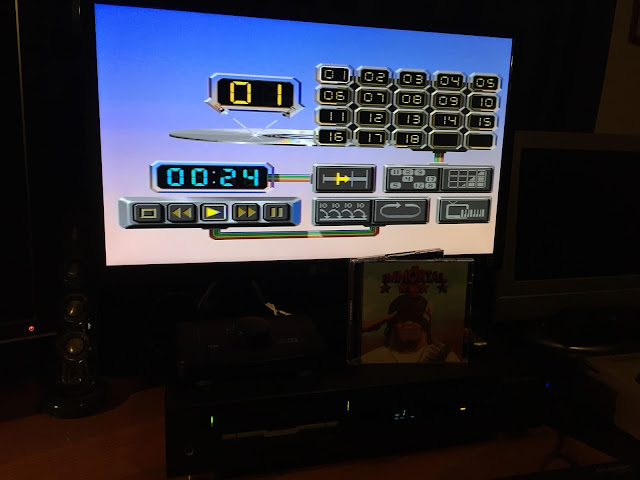













Enjoyable read as always. :)
ReplyDeleteGreat read. It's a real shame that we never got RtCW on AmigaOS4.
ReplyDeleteVery great setup.
ReplyDeleteAnd as terminnilss says, enjoyable read as always.
Cheers.
Just a question I've forgotten to ask : why don't you use a kvm to use only one keyboard, mouse and screen for all your systems?
ReplyDeleteThat can be a solution for your room concerns.
Nice setup. Can't quite tell but be sure to have a good quality UPS guarding all of that gear!
ReplyDeletelove the setup!
ReplyDelete